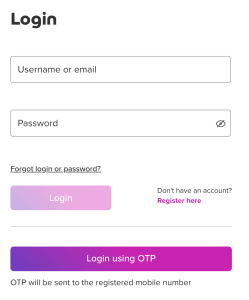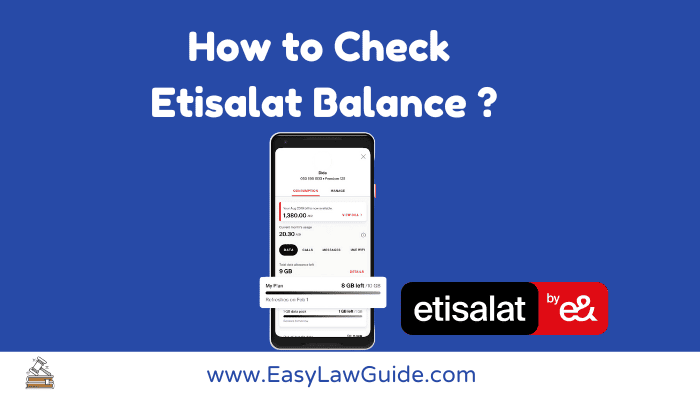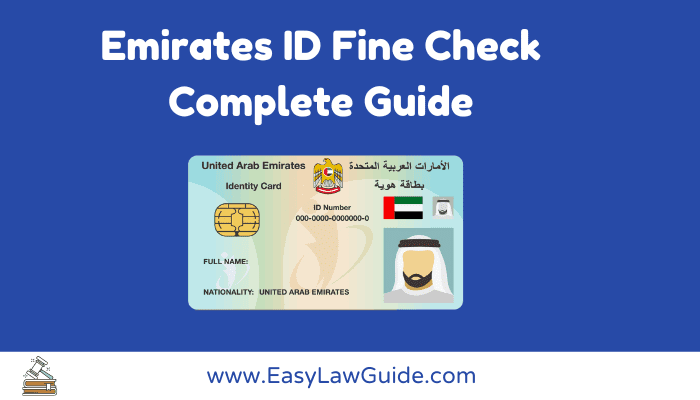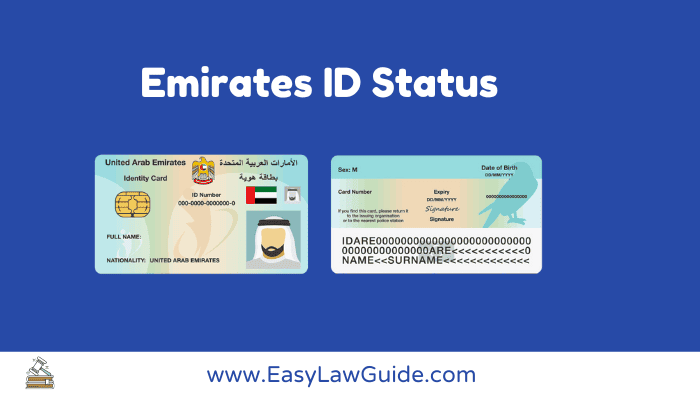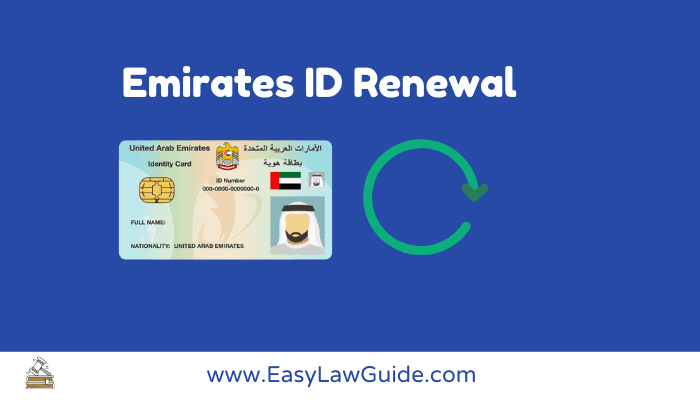How to Check DU Balance?(Prepaid and Postpaid)
Many users find it difficult to check DU balance. Well, it doesn’t have to be difficult. Here’s a simple guide to help you navigate through the process of du balance check, one step at a time. Let’s dive right in!
How to Check DU Balance? (Prepaid)
Now that we’ve covered the different methods, let’s go through them step by step:
Method 1: Using DU Mobile App
The DU mobile app is a convenient way to check your balance. It provides a detailed breakdown of your usage, including calls, data, and messages.
- Download the DU mobile app from the app store or playstore.
Click here to download Du Android App
Click here to download Du Apple App - Register or log in using your DU number.
- Navigate to the ‘balance’ section.
- It will display the available balance on your number.
Method 2: Using USSD Code
You can also use the USSD code to check your balance. This method is quick and easy, and it doesn’t require internet access.
- Dial the USSD code #135# from your DU number.
- Wait for the prompt and follow the instructions.
- You will be greeted with the du balance for your number.
Method 3: Using SMS
Another way to check your balance is by sending an SMS. This method is handy if you prefer text-based communication.
- SMS bal or balance to 1355
- It will display the complete information about your Du Balance.
Method 4: Call Customer Support
If you’re not comfortable with the above methods, you can always call DU’s customer case to check your balance.
- Dial the customer support number +971 55 5678155 from your DU number.
- Follow the voice prompts to check your balance.
Method 5: Check DU Balance Online
- Visit the official website of DU
- You can log in with your email or phone number.
- Once you are logged in, you can check the complete information about the remaining balance.
How to Check DU Balance? (Postpaid)
You can use any of the following methods to Check Du Postpaid Balance.
Method1: Using SMS
- Open the messages app on your phone.
- Send rewards to 1223.
- You will get an SMS from DU that will have information about your du postpaid balance.
This is the easiest method to check du postpaid balance because it does not require internet connectivity.
Method2: Check DU Postpaid Balance Online
- Visit the official website of DU
- Log in with your credentials on the DU Website.
- Once you are logged in, you can view the complete details about your du postpaid balance.
Method3: Using Du App
- Download the official DU app from Play Store or App Store.
- Log into the app with your credentials.
- This will display the balance of your DU account.
Video Tutorial on How to Check Du Balance?
Why Check DU Balance?
Checking your DU balance is important to keep track of your usage and avoid any unexpected charges. It helps you manage your budget effectively and ensure you always have enough balance for your needs.
Frequently Asked Questions
How often should I check my DU balance?
There’s no hard and fast rule for this, buddy! It really depends on how often you use your DU services. If you’re a heavy user, you might want to check your balance once a week. If you’re a light user, once a month might be enough. The key is to make sure you’re never caught off guard with an empty balance when you need it the most!
Can I check my DU balance from another phone?
The DU mobile app and calling customer care allow you to check your balance from another phone. You’ll just need to log in with your DU number on the app or provide your DU number when calling customer care. As for the USSD and SMS methods, they will only work on the DU number you want to check.
What should I do if I can’t check my DU balance?
Oh no, that sounds frustrating! If you’re having trouble checking your DU balance, the first step is to ensure you’re entering the correct codes or numbers. If you’re still facing issues, try reaching out to DU customer care. They should be able to resolve your issue or provide alternative methods to check your balance.
How can I save more on my DU balance?
Consider subscribing to a plan that matches your usage, use Wi-Fi whenever possible to save on data, and be mindful of your usage, especially with services that consume more balance like video streaming or international calls.
What benefits do I get from regularly checking my DU balance?
Regularly checking your DU balance has its perks! It keeps you in the loop with your usage, helping you manage your budget better. Plus, it can save you from unexpected low-balance situations, ensuring you can always use your DU services when you need them.
Related Posts:
Conclusion
Checking your DU balance is a simple process once you know the steps. I hope you found this guide on DU Balance Check to be useful. Regularly monitoring your balance can save you from unexpected charges and help you manage your budget effectively. Happy checking!